Linux kernel 開發基礎 (三)- 新增platform device
新增platform device
並不複雜,
只需要更改三個地方
1. makefile
根據kconfig的設定,
定義要build的檔案
例如範例中的
obj-$(CONFIG_HELLO_DRIVER) += hello.o
這裡定義了:
當CONFIG_HELLO_DRIVER為y
就將hello這個檔案build進kernel
2. kconfig
定義了driver 簡易描述以及預設值,
與makefile一起,
為kernel建立tree管理之用,
在make menuconfig時,
可將該driver相關訊息顯示在視窗界面
config HELLO_DRIVER
default y
tristate “Hello Driver”
help
Say Y here if you want to enable hello driver.
這裡定義了一個新的driver HELLO_DRIVER,,
預設值為y
3. driver本身
static struct platform_driver hello_driver = {
.probe = hello_probe,
.remove = __devexit_p(hello_remove),
.driver = {
.name = “hello”,
.owner = THIS_MODULE,
},
.suspend = hello_suspend,
.resume = hello_resume,
};
driver定義著platform device的功能,
如果還是不是很了解,
可以下載範例程式去build 看看
================================
分享與讚美,是我們繼續打拼的原動力.
若文章對您有幫助,望請不吝按讚或分享.
或者對影片有興趣可以訂閱頻道接收通知
================================
YouTube 頻道
FB 粉絲專頁
================================

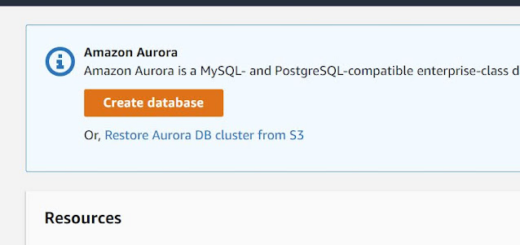

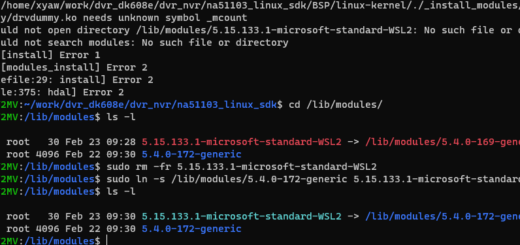
1 Response
[…] 新增platform device 範例 是直接向platform bus註冊一個裝置 其他較常見的裝置要註冊也是大同小異, makefile 與 kconfig 寫法是相同的,差異在於在哪個Bus下註冊裝置 […]