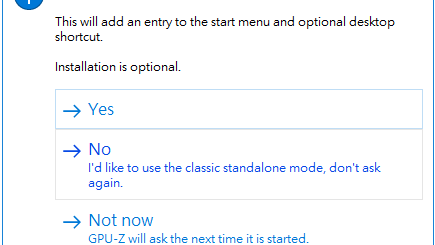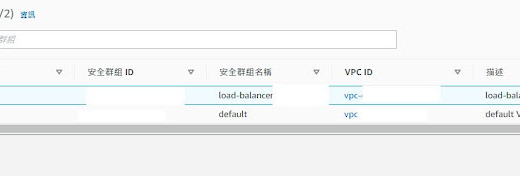[Android]android 開發基礎 (一) – make update-api
於framework裡新增public的class, method
在complier時會遇到錯誤:
==================================
You have tried to change the API from what has been previously approved.
To make these errors go away, you have two choices:
1) You can add “@hide” javadoc comments to the methods, etc. listed
in the
errors above.
2) You can update current.xml by executing the following commands:
p4 edit frameworks/base/api/current.xml
make update-api
To check in the revised current.xml, you will need OWNERS
approval.
==================================
遇到這個問題可選擇以下解決方式:
1. 在新增的code裡面加上@hide
2.執行make update-api
如果不想每次都要另外執行make update-api
可到/frameworks/base/api 這個目錄找到current.txt
將執行過make update-api與伺服器上未執行過make update-api的code進行比對
就會發現執行過make update-api的current.txt 裡面新增了class或method
把新的current.txt取代伺服器上面的檔案
這樣下次從伺服器下載新的code就可以跳過make update-api這個步驟了
================================
分享與讚美,是我們繼續打拼的原動力.
若文章對您有幫助,望請不吝按讚或分享.
或者對影片有興趣可以訂閱頻道接收通知
================================
YouTube 頻道
FB 粉絲專頁
================================