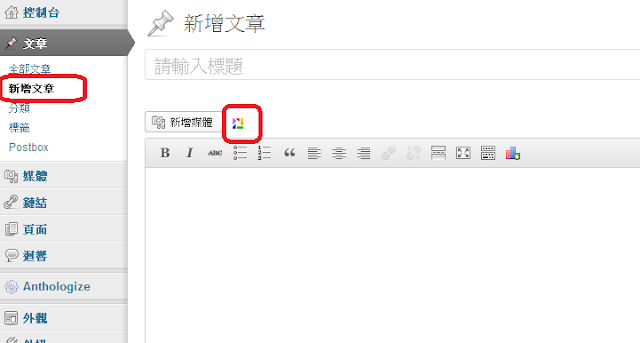[wordpress外掛]Picasa and Google Plus Express
在wordpress中想要插入圖片來篇圖文並茂的文章.
若是使用direct-link必須先登入到Picasa 相簿裡面選好圖片.
然後複製圖片網址在貼在文章中.
這樣一來就必須開兩個瀏覽器分頁切換.
並不是很方便.
現在可以透過
Picasa and Google Plus Express
Table of Contents
在撰寫文章時.
就能直接連到Picasa 相簿中選圖.
1.到”控制台” “安裝外掛”搜尋
Picasa and Google Plus Express
2. 安裝完馬上啟用
.就可以在”設定”中找到
Picasa and Google Plus Express環境設定
2-1.
在設定裡面有五大區域: (以下就拿幾個重要的說明ˊ)
Google+ Express access
Assign capability to Roles: 選擇可以使用此外掛的使用者
Display properties
Google user name for site: 填上google plus帳號名稱 (@gmail.com可不加)
Save last state: 記住上次插入圖片的位置
Sorting images in album與Sorting order: 決定選圖時候圖片的排列方式. 可依照”標題”
“檔案名稱”排列
Image properties
Gallery properties
Advertising
4.出現預覽視窗選圖.
選好之後按下”insert” 即可
================================
分享與讚美,是我們繼續打拼的原動力.
若文章對您有幫助,望請不吝按讚或分享.
或者對影片有興趣可以訂閱頻道接收通知
================================
YouTube 頻道
FB 粉絲專頁
================================